Dear User,
A. For registration in the congress website and the congress, please:
- Click on the“Register” button on the top right corner of the page.
- Complete the required information and then click on the “Save” button at the bottom of the page. In the section “Registration type”, choose the desired one and then upload the required documents (A photo, less than 200Kb in JPG format, of your student identity card and/or ESI membership card). The photos can be merged in one file and uploaded.

An email will be sent to you including your ID and password. According to the documents uploaded, the registration may be confirmed by the manager.
Then, login to the congress website and click on the “Congress Registration”:

If your registration is confirmed, you will be able to pay the fee and "Register in the congress". Choose the right "Registration Type" and then click on the either “Save” button to leave it for later or "Invoice" button to continue:

Then, click on “Continue”:

Pay the registration fee by either of the following ways :
1) Account Number: 0342060668
Tejarat Bank, University of ShahidBeheshtiBranch, No. 03420
2) IBAN: IR0701 8000 0000 0003 4206 0668
3) Thgrough Bank Card Number: 5859 – 8370 – 0191 – 2886
NOTE: For international attendances, conference registration fee can be paid at the registration desk in cash only.
Then click on “Browse” and choose a scanned copy of the bank receipt (less than 300Kb in JPG format), and then click on “Save” button:

The final message:
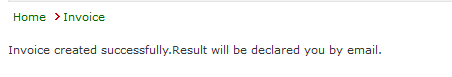
The result will be sent to you by email. Check your email regularly.
The “Registration Status” is accessible via your “My Home” page:

B. Accommodation Reservation (be compeleted soon...)